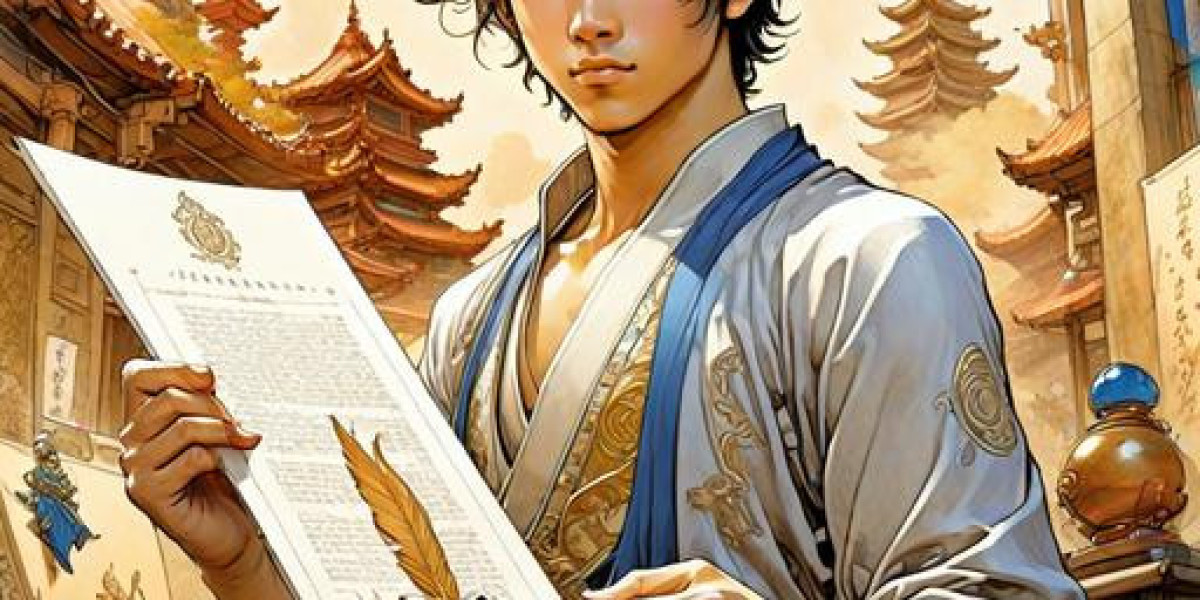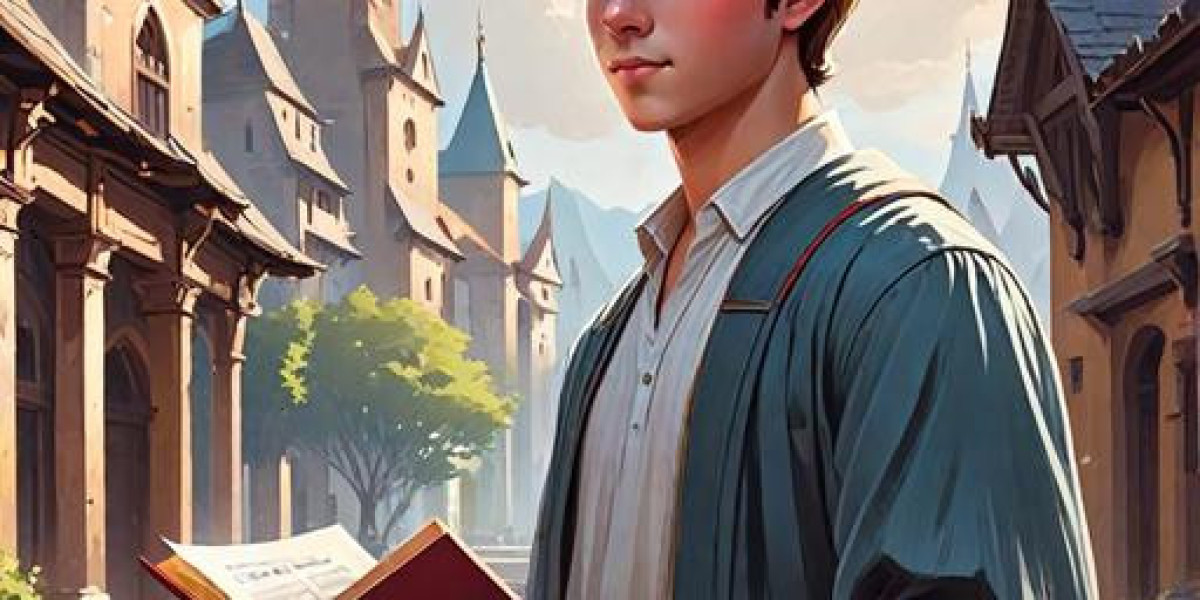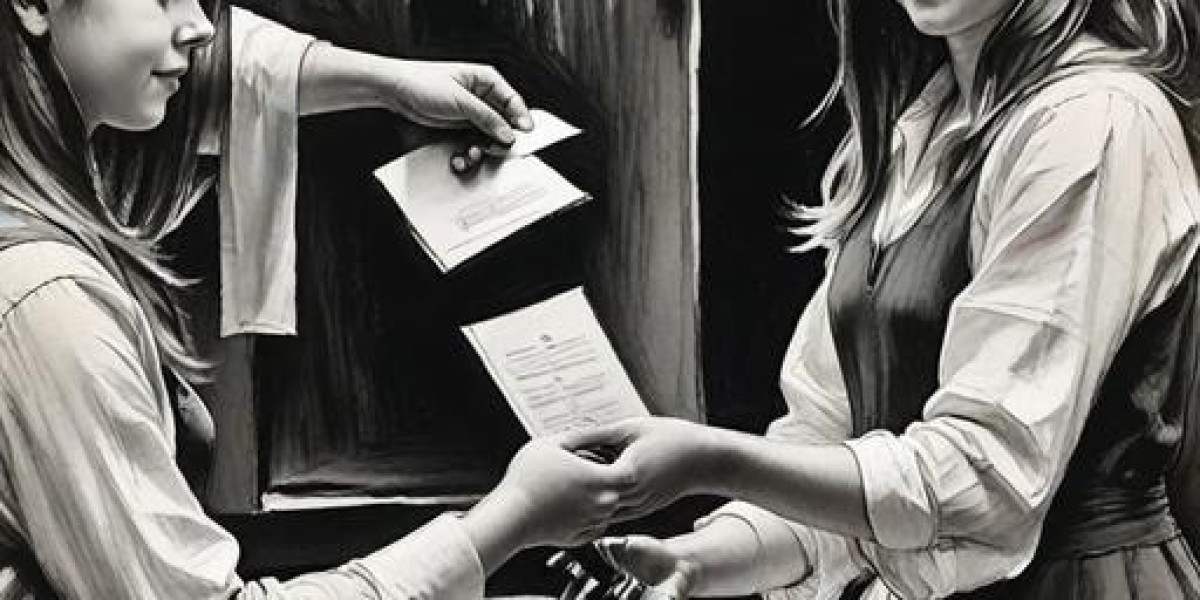In the new version of PUBG, the parachuting mechanics have been adjusted, making it essential for players to master certain techniques to parachute farther. Parachuting farther can confuse the enemy's tactics and ensure that opponents jumping at the same time can't reach your location, giving you a significant advantage at the start of the match.

How to Parachute Farther in PUBG
Mastering the art of parachuting farther involves a specific technique. Here's how you can achieve it:
The "Breathing Parachute" Method:
Press and release the W key, then press and release it again, repeating this process to make your character sway back and forth like a swing. This technique, often referred to as the "breathing parachute" method, is crucial for long-distance flying.
About 2-3 seconds after you jump out of the plane, the game will prompt you that you can open your parachute. If you aim to reach the farthest possible point, open your parachute immediately when prompted, then start the "breathing parachute" technique.
Maintaining Descent Speed:
Through testing, it's found that if your descent speed is below 40 km/h, it's not worth the effort to glide as it’s both slow and doesn’t cover much distance. To glide the farthest, maintain a descent speed of 40 km/h. Theoretically, the maximum distance you can fly is 2 km, which is two large squares on the map, slightly less than the previous version by almost one large square.
Remember this number: 1.4 km, or 1.4 large squares. This is the distance you can achieve by holding the W key to fly horizontally to the forced parachute point, then using the "breathing parachute" method to maintain 40 km/h for the farthest distance.
Operational Details:
Pay attention to the descent speed bar in the lower left corner. Keep your operations stable so that the speed fluctuates within a small range.
To maintain a low descent speed and fly as far as possible, keep the duration of pressing the W key as short as possible. This minimizes the swing amplitude, reducing the descent speed. This requires practice to develop a stable feel, but after a few tries, you’ll be able to master it easily.
Addressing PUBG Network Issues
While these techniques will help you parachute farther, latency issues are unavoidable. If your PUBG ping is high, you may land safely only to be quickly taken out by other players. This is a common issue for most beginners. If you're looking for a simple solution, you’re in luck, as I've tried and tested it. Using a game VPN can effectively resolve this problem. Note that this isn’t an ordinary VPN but a tool specifically designed to optimize game networks, such as GearUP Booster. These tools typically offer PUBG ping tests and automatically adjust settings when network anomalies are detected. In most cases, a game VPN can make your gameplay smoother, which can help improve your win rate.
Conclusion
Mastering parachuting techniques and addressing network issues are key to improving your PUBG gaming experience. By following these tips and using a PUBG game VPN, you can significantly enhance your gameplay and enjoy a smoother, more competitive experience. Happy gaming!